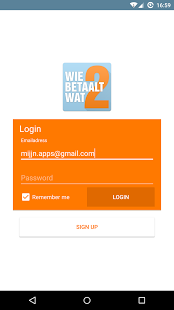WhoPaysWhat2 2.8.1
Free Version
Publisher Description
Requested disclaimer by http://www.WieBetaaltWat.nl:
- This is not their official app -
With WieBetaaltWat.nl it is possible to keep an on-line list of your shared expenses. Each user can easily fill in his or her own expenses and Wie Betaalt Wat will calculate what the balance is between the group members.
ADFREE after a donation
Functions of the app:
★ Create and rename lists
★ See and edit your profile
★ Adjustable amount of transactions per list
★ Adjust how lists are sorted
★ Automagicaly load a preffered list after login
★ Per list:
» Create new transactions
» Find, edit and delete excisting transactions
» Search through all the loaded transactions
» Invite new participants
» Overview of the balances of participants
» Overview of how to square up the list
» Manage the participant groups
All features are available for free, but you can use In-App purchases to make a donation.
You are welcome to send your suggestions, tips and requests to mijjn.apps@gmail.com.
If you are interested into translating this app to another language, feel free to let us know at mijjn.apps@gmail.com.
Search optimization: WieBetaaltWat
About WhoPaysWhat2
WhoPaysWhat2 is a free app for Android published in the Accounting & Finance list of apps, part of Business.
The company that develops WhoPaysWhat2 is Mijjn Apps. The latest version released by its developer is 2.8.1. This app was rated by 1 users of our site and has an average rating of 4.0.
To install WhoPaysWhat2 on your Android device, just click the green Continue To App button above to start the installation process. The app is listed on our website since 2016-06-16 and was downloaded 11 times. We have already checked if the download link is safe, however for your own protection we recommend that you scan the downloaded app with your antivirus. Your antivirus may detect the WhoPaysWhat2 as malware as malware if the download link to com.mijjnapps.wbw2 is broken.
How to install WhoPaysWhat2 on your Android device:
- Click on the Continue To App button on our website. This will redirect you to Google Play.
- Once the WhoPaysWhat2 is shown in the Google Play listing of your Android device, you can start its download and installation. Tap on the Install button located below the search bar and to the right of the app icon.
- A pop-up window with the permissions required by WhoPaysWhat2 will be shown. Click on Accept to continue the process.
- WhoPaysWhat2 will be downloaded onto your device, displaying a progress. Once the download completes, the installation will start and you'll get a notification after the installation is finished.